I recreated the classic puzzle game Lights Out on PICO-8, a fantasy console for retro-style games. The game features a 5×5 grid of lights; pressing one toggles it and its neighbors. The goal is simple: turn all the lights off, but every move changes the puzzle, requiring careful planning.

While cleaning out an old drawer, I found an electronic version of this game I’d won as a kid. It brought back memories and inspired me to create my first full PICO-8 project.
Grid and Gameplay
The game grid is a 5×5 array of lights. Each light can be on or off, and pressing one toggles it along with its neighbors. I implemented a system to randomly populate the grid at the start, providing a fresh challenge each time.
The player interacts with the grid via a selector, highlighting the active cell. The mechanics are simple, but the puzzles can get surprisingly complex.
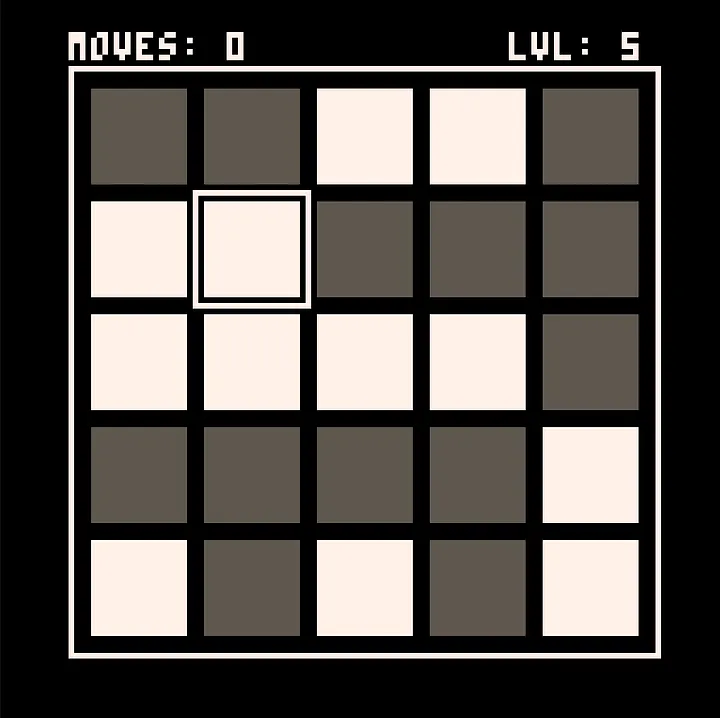
Title Screen and Customization
I designed a simple title screen showing the game name and a preview of the grid. Players can also adjust the grid size, which changes the difficulty and extends replayability. This small addition made the game more engaging and flexible.

Why PICO-8
PICO-8 is perfect for small, creative projects. It mimics the charm of old 8-bit systems while allowing Lua programming and easy creation of sound, music, and pixel art. Its limitations forced me to think creatively and implement simple, elegant solutions.
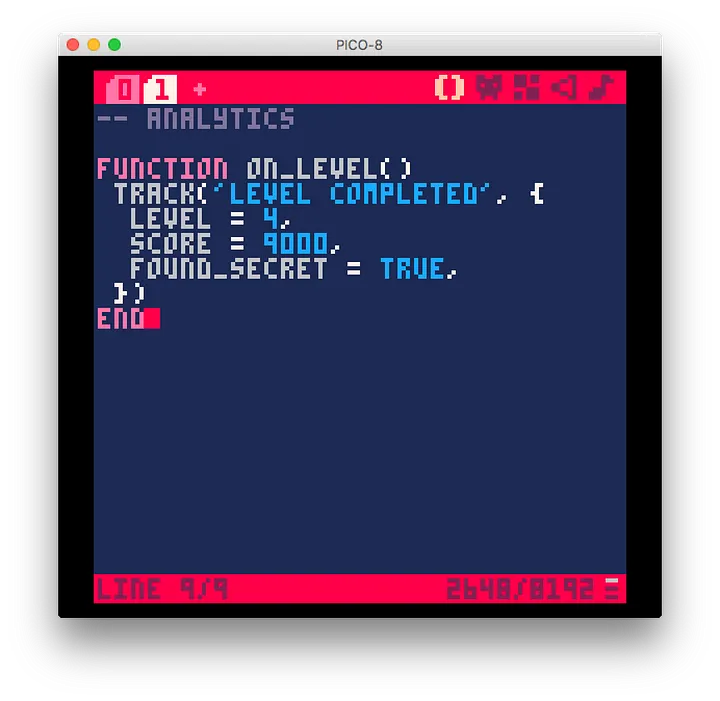
Reflection
This project rekindled my passion for coding. It’s one of the simpler projects I’ve done, but it demonstrates translating ideas into working games, designing mechanics, and using creative problem-solving within constraints. It also gave me confidence to tackle more complex projects in the future.
Play the project on PICO-8 Web →
(drag the png/cartridge into the PICO-8 console and enter “run” to start)